原效果
![图片[1]-js模拟京东商品图片放大镜-it同学](https://www.ittx.cn/wp-content/uploads/2021/07/QQ图片20210721142447-1024x526.png)
代码如下
代码写的很草,勉强能看
css代码
* {
margin: 0;
padding: 0;
}
.small {
float: left;
width: 500px;
height: 500px;
position: relative;
overflow: hidden;
}
.box {
display: none;
position: absolute;
width: 200px;
height: 200px;
background: yellow;
opacity: .5;
top: 0px;
left: 0px;
cursor: move;
}
.big {
position: relative;
overflow: hidden;
margin-left: 3px;
float: left;
width: 700px;
height: 700px;
}
.imga {
position: absolute;
}
.big img {
max-width: 2000px;
}
.small img {
max-width: 500px;
}js代码
<script>
var content = document.querySelector('.small');
var big = document.querySelector('.big');
var box = document.querySelector('.box');
var img = document.querySelector('.imga')
content.addEventListener('mouseover', function() {
big.style.display = 'block';
box.style.display = 'block';
})
content.addEventListener('mouseout', function() {
big.style.display = 'none';
box.style.display = 'none';
})
content.addEventListener('mousemove', function(e) {
box.style.display = 'block';
if (e.pageX >= 400) {
box.style.left = 300 + 'px';
img.style.left = -1300 + 'px';
} else if (e.pageX <= 100) {
box.style.left = 0 + 'px';
img.style.left = 0 + 'px';
} else {
box.style.left = e.pageX - 100 + 'px';
img.style.left = '-' + (e.pageX - 100) * 4 + 'px';
}
if (e.pageY >= 400) {
box.style.top = 300 + 'px';
img.style.top = 1300 + 'px';
} else if (e.pageY <= 100) {
box.style.top = 0 + 'px';
img.style.top = 0 + 'px';
} else {
box.style.top = e.pageY - 100 + 'px';
img.style.top = -(e.pageY - 100) * 4 + 'px';
}
})
</script>html代码
<div class="content">
<div class="small">
<img src="9.jpg" >
<div class="box">
</div>
</div>
<div class="big">
<div class="imga">
<img src="9.jpg" >
</div>
</div>
</div>实现效果展示
![图片[2]-js模拟京东商品图片放大镜-it同学](https://www.ittx.cn/wp-content/uploads/2021/07/QQ图片20210721142600-1024x354.png)
© 版权声明
文章版权归作者所有,未经允许请勿转载。
THE END




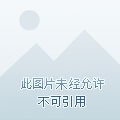








暂无评论内容